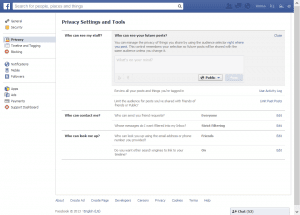What does your digital footprint look like? With the current prominence of social media, it’s essentially your entire online presence – a complete history of your activity on social networks and other publicly accesible websites. A digital footprint is more than just a facebook photo of you out drinking a beer with friends. It’s all the comments, replies, future posts with your name tagged (often in photos at events you never attended). It’s your check-ins, YouTube likes, or the angry tweet you fired off after an argument with a store manager, etc. It’s the likes, tweets, +1s, the pins, posts, comments, videos and pictures, tags and check-ins, endorsements, hashtags, reviews, and more. As you can see, social media is a very large and personal place to leave a footprint at all. But, it is there and will remain there indefinitely, awaiting the first curious mind nosey enough to dig deep enough to find it.
Colleges and universities are increasingly relying on digital data when deciding on admissions. Employers are increasingly conducting digital background checks on applicants before entrusting them with any position within their organization. Our digital footprint is our new first impression – a deeper look into who we may or may not be, and it begins the first day we go online.
Your digital footprint is most likely very real and very large already. Privacy should be something you are always concerned with. Reviewing your privacy settings and always guarding your interaction with people on social media networks can help keep keep that footprint from affecting you negatively. As for cleaning up what you may have out there already, I have taken 4 steps from a blog post I wrote last year on my personal blog about cleaning up your online presence:
Cleaning Up Your Online Presence
You should always assume potential employers will check your social profiles, or at a minimum Google your name to gain some insight to who you really are. With that being said you should really stay on top of your profiles and know what others see when they search for you. Here are a few things to think about while you’re cleaning up your online presence.
Search for yourself on Google and Bing
Searching yourself is the easiest way to see exactly what information is available to others about you. Make sure you are using a browser with no cookies set, and that you are logged out of all social media sites, Google, Bing, etc. The easiest way to do this is to enter private/incognito mode. This will ensure you are only seeing that which is publicly available. Focus on the first page or two of search engine results first (you can dig deeper later on). Statistically speaking, very few people will go any further.
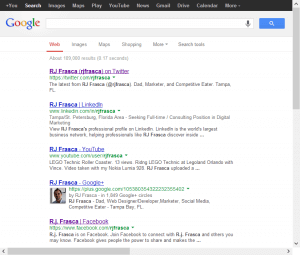
If you find anything you want removed that you didn’t post yourself, contact the sites and ask them to remove the information/photos immediately. Many times, this will be easier than you think and sites will gladly remove the requested information. If not, you can try a cease and desist letter. If that still doesn’t work, you may have to try and ‘dilute’ the information so those negative results get pushed deeper and deeper, until they are eventually get drowned out. That process is outside the scope of this article, but you can find quite a bit online if this ends up being what you need to do.
Clean up your social profiles
If you use social media, you should learn about the privacy settings of each site you’re using. Read about each and every network’s privacy settings and set your’s accordingly. However, don’t rely completely on these settings. Many times, you’ll miss a checkbox somewhere or another and will post something publicly, never having any idea you did it.
As a general rule, you should never post anything publicly with bad language, offensive material or anything else that could be deemed inappropriate to an employer. When it comes to posting online it is always, always better to be safe than sorry. As a general rule, if you’re in any way unsure of something being inappropriate or offensive, don’t post it.
When it comes to existing profiles, use a tool such as Socially Clean to scrub your existing profiles. Socially Clean is a great tool to scrub your profiles on Twitter and Facebook.
If all else fails, you can always protect your Twitter profile for the duration of your job search as well.
Check all your Photos
Even if you make your profile private, people will still be able to see your profile photo in many cases if they search for you. Always make sure profile photos are how you would like people to see you if the’re searching for you. As for photos you have online already, you will have to go through them manually on each network. Although a tedious process, it is definitely worth it in the end, and you should only have to do it once. Make sure you aren’t tagged in inappropriate photos either and ask your friends not to tag you in anything that you wouldn’t want anyone to see publicly. It is easier to just set photos to be visible only once you approve them.
Have others search for you and browse your social profiles
A second (third, fourth, etc.) set of eyes is always nice to have when it comes to making sure you did something properly. This is no exception. Ask friends and family to search for you, scroll through all your profiles, and really look for anything inappropriate. More often than not, they can and will find something you missed.
There are many other steps you can take. What do you do to ensure your online presence is clean and professional? Let us know below.